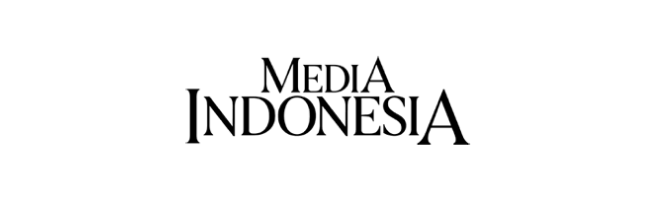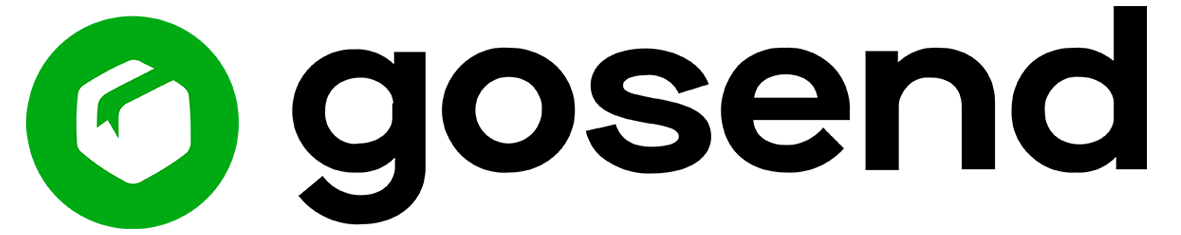FAQs
About
This system simplifies workflow and makes operations more efficient. With a digital process, processing time is faster, resource utilization is optimized, and unnecessary costs can be reduced.
Take a look at the illustration below!

Designs can be instantly worked on and approved online without physical documents. All processes are faster, more organized, and easier to manage.
Absolutely. Small businesses can utilize this system for cost-effective solutions, while large companies can speed up production without compromising quality.
Pre Press
Take a look at the illustration below!
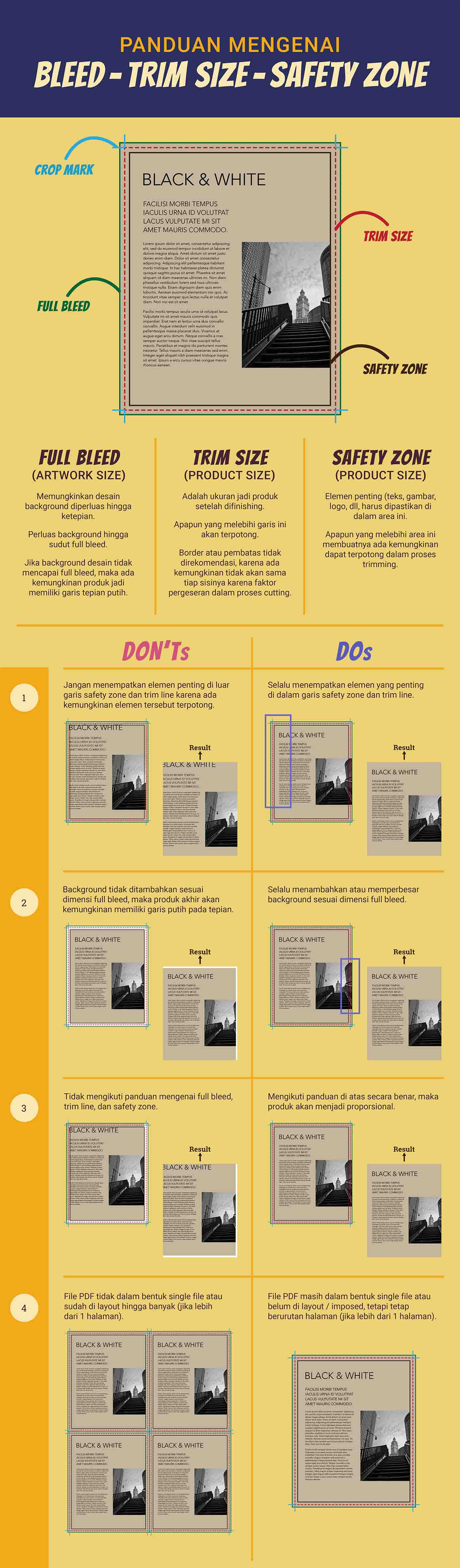
Take a look at the illustration bellow!
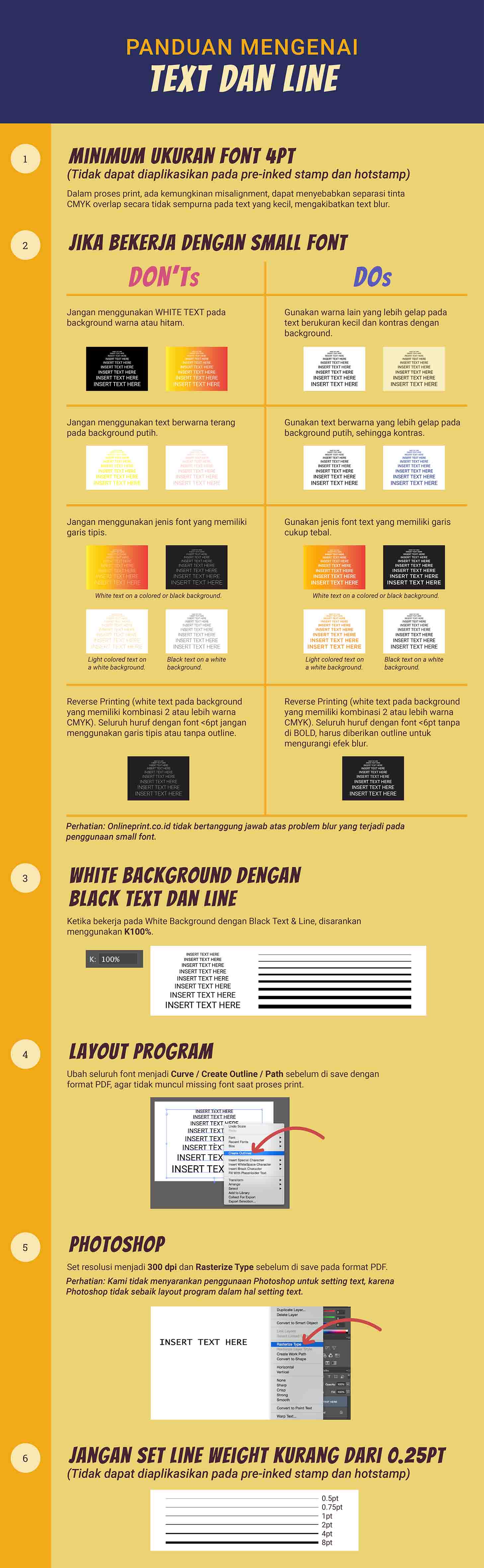
Take a look at the illustration below!
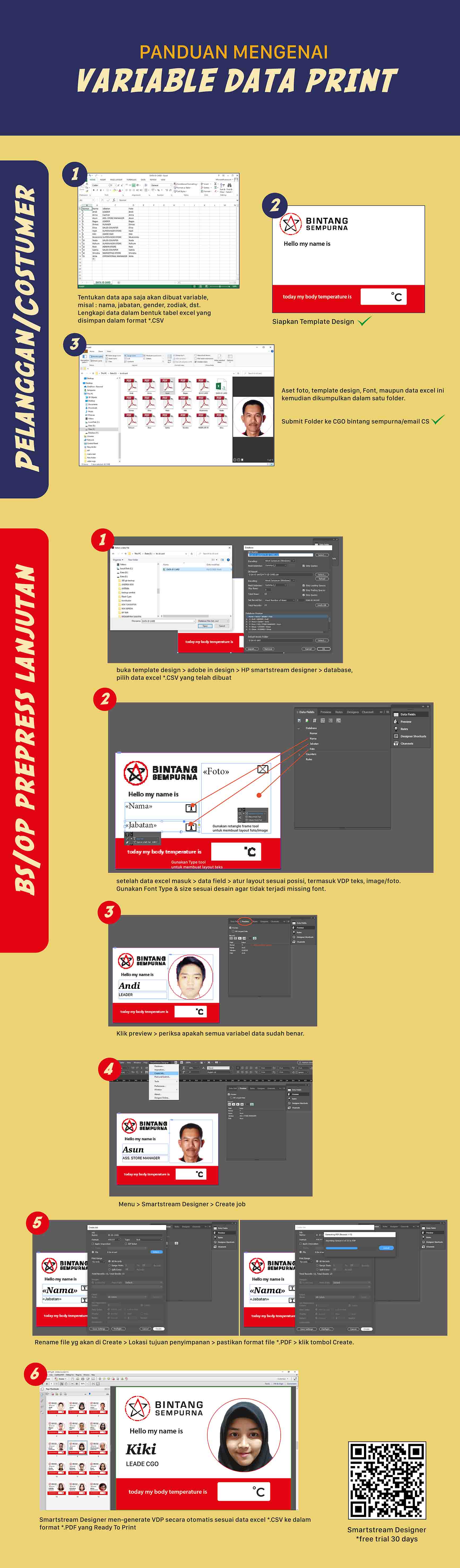
We recommend using a resolution of 300 dpi (dots per inch) at the actual size of the design. For example, if printing A4 size, ensure the canvas is A4 size (210 x 297 mm) with a resolution of 300 dpi to ensure the image details remain sharp. Do not use low-resolution images as they look broken or blurry when printed.
Take a look at the illustration below!
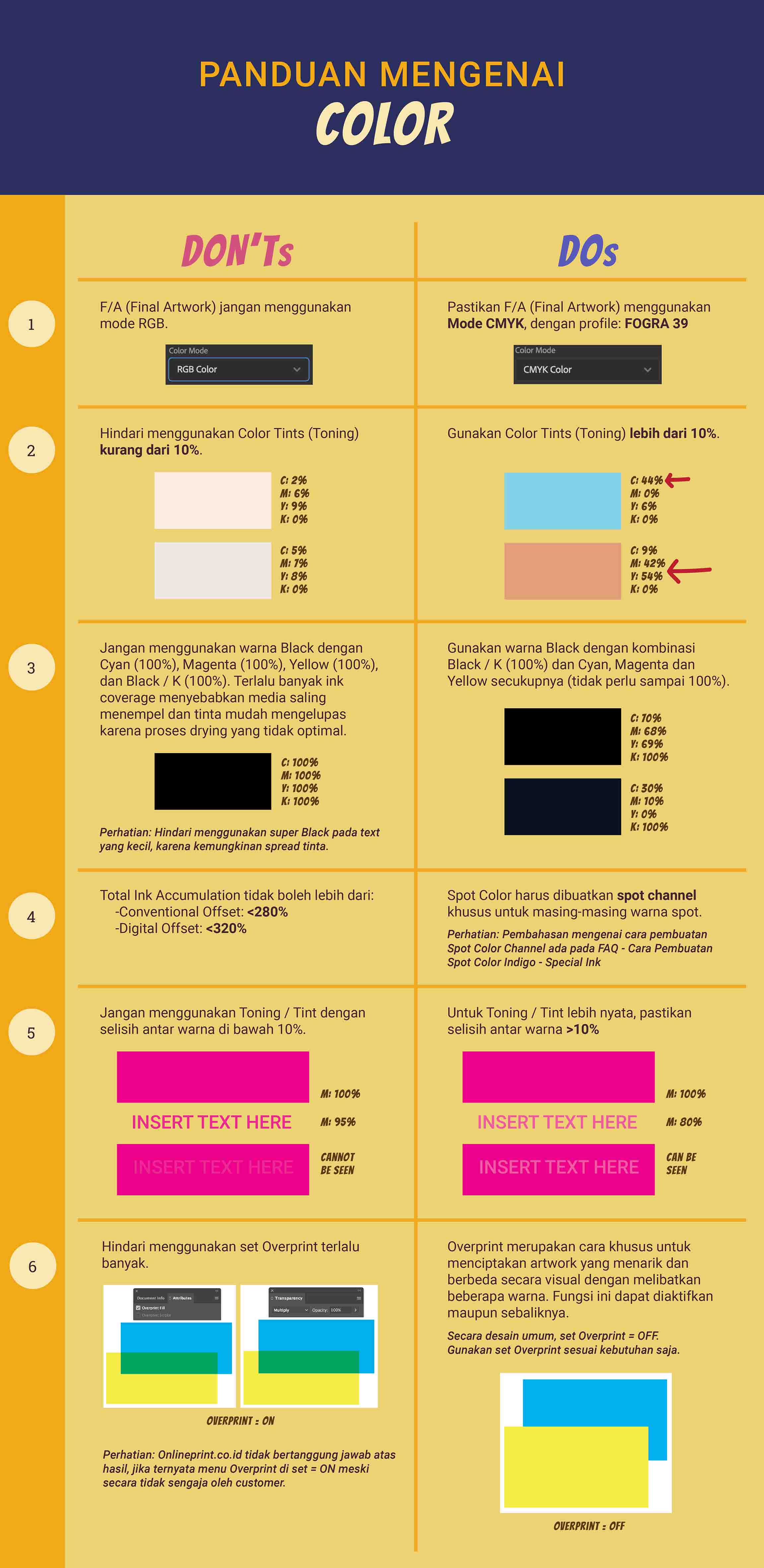
Take a look at the illustration below!

Products
Take a look at the illustration below!

Take a look at the illustration below!

Take a look at the illustration below!
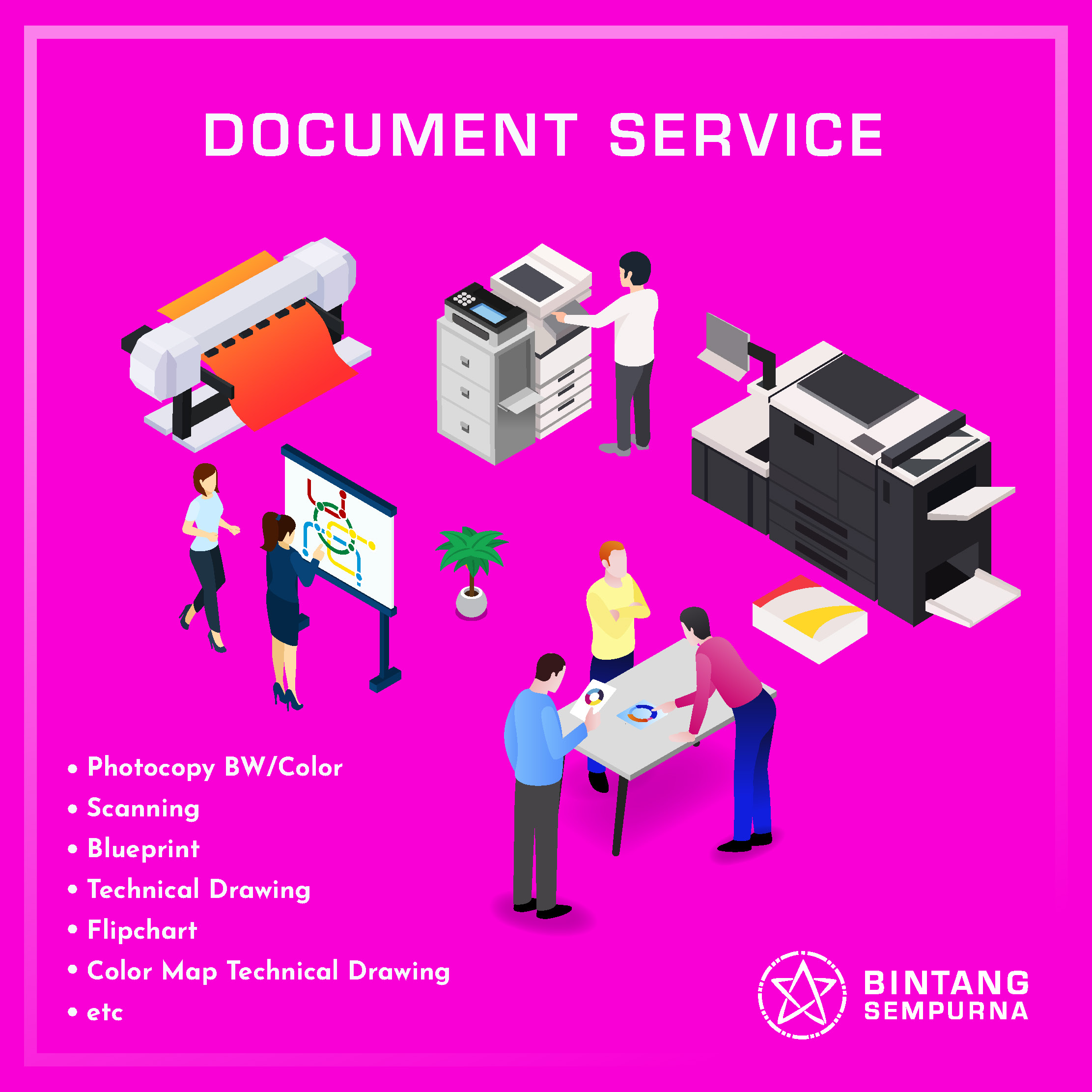
Large Format Print is divided into Fine Art and Sign & Display categories:
- Fine Art: Used for high-quality displays such as art exhibitions, galleries, or museums.
- Sign & Display: Used for promotional purposes like store displays, signage, wallpaper, wall stickers, and posters with medium to high resolution.
Take a look at the illustration below!

Take a look at the illustration below!

Finishing includes various processes:
- Sheet Finishing: Coating, laminating, spot UV, embossing, laser cutting, and mor
- Binding: Saddle stitch, perfect binding, hardcover binding, etc.
- 3D transformation: Turning sheets into paper bags, boxes, or packaging.
Take a look at the illustration below!

Payment
Customers can choose various payment methods such as QRIS (GoPay, OVO, DANA, ShopeePay), Virtual Account (BCA, BNI, Permata), credit card, and manual transfer to BCA or Mandiri Bank.
After making a payment, confirmation can be made via:
- SMS/WA: Send SMS to 081281650000 with the format: KB#Order Number#Payment Amount#Payment Date (example: KB#11#455000#11/02/2024).
- Email: Reply to the order confirmation email received and attach proof of transfer, payment date, payment amount and order number to info@onlineprint.co.id.
- Phone: Call the same number as when ordering and advise the payment date, amount, and order number.
- Fax: Send the proof of payment along with the date, amount, and order number to facsimile (021) 573-4501.
Once the payment is complete, make sure to send the proof of transfer via WhatsApp to 081281650000 or to email info@onlineprint.co.id.
After confirming the payment, we will process your order. If there are any issues, our customer service team will contact you.
Orders will only be processed once payment has been received.
ORDER
- Select the product you want to print.
- Click upload your design file. If you don't have a design yet, you can choose an available design or create your design here ‘Create Design’.
- Proceed to the checkout process, specify the shipping address, and choose a payment method.
- Make payment through the payment method provided.
- After payment is made, confirm the payment via the form provided and send proof of payment via WhatsApp 081281650000.
- Goods will be sent after payment is verified, via shipping expedition or can be picked up directly at the store.
Of course, you can. Here are the steps:
- Select the product you want to order, then proceed to order confirmation.
- On the login page, enter your email and click ‘Login’.
- Fill in the shipping information and choose a payment method.
- Confirm your order. For more information on how to order, please visit: onlineprint.co.id/how-to-order.
By creating an account, you will get the latest information and be able to save your order history, making your shopping experience more convenient.
WA Online Print Service:
- Monday - Saturday 08.00 - 17.00 WIB (Close Order 16.00 WIB)
- Sunday & National Holidays = Closed
Orders placed through the website will only be processed during business hours.
Once your order is processed, you will receive a delivery receipt number via email or WhatsApp. Use the receipt number to track the delivery status through the expedition's website.
Yes, we provide a free design option to access in the ‘Create Design’ menu when ordering. You can also choose from available template designs or upload your design file.
We will check the design file before printing. If there are any errors, our team will contact you for revision. Please ensure the design file is finalised before uploading for a faster production process.
Yes, we accept orders ranging from single items to large quantities. However, for certain products, there is a minimum order requirement based on the production process.
Minimum order information can be found on the product page or through Customer Service.
Yes. If you require products with specific specifications that are not available on the website, such as custom sizes, specific materials, special finishes, or large production quantities, you can submit a request through Customer Service.
Additionally, you can fill out a quotation request form on the following page:
👉 https://onlineprint.co.id/quote_create.php ;
Through this page, you can provide complete details of your product requirements so that our team can provide a price estimate and suitable solutions.
Once your request is received, the Online Print team will evaluate it and contact you for further consultation. We will help find the best solution according to your needs, budget, and production time.
Yes, we provide a free consultation service before the printing process. Customers can consult about materials, sizes, finishing, and cost estimates. The aim is to ensure that the printed results meet expectations.
Some products have a minimum order to maintain production efficiency. This information is listed in the product details.
If you require a quantity below the minimum, please consult with Customer Service first.
Prices listed on the website do not include taxes, unless specifically stated. For tax invoice requirements, customers may contact Customer Service.
Delivery
Delivery is made every Monday - Saturday (Office Hour).
- Orders received during 08.00 - 17.00 WIB (Close Order 16.00) will be processed on the same day after payment is verified.
- Delivery is made after the product has been processed. Processing time depends on the type of product and quantity ordered. Information on estimated processing time will be provided after the order and payment are received.
Example:
Order entered at 11.30 WIB, payment received at 11.45 WIB. After that, the order is immediately processed for printing. Goods will be shipped depending on the length of time for the product.
Important Notes: Couriers like JNE sometimes experience problems in the field, such as difficulty finding an address. To make it easier, make sure the address is written as complete as possible, along with the location. Don't forget to also make sure your mobile phone number and email are active so that you can be easily contacted if there are any problems.
We work with trusted expeditions, such as JNE and Go-send Instant & Sameday. You can choose the preferred expedition during the checkout process according to your needs and location.
Yes, we can deliver to all over Indonesia, including outside the city and the island. The shipping cost will be adjusted to the destination address and the chosen expedition.
If you realise there is an error in the delivery address after the order has been placed, please contact our customer service immediately. If the order has not been shipped yet, we can help update the address. However, if the order has already been shipped, we are not responsible for the error.
We can ship any size and weight of products. However, for very large or heavy products, shipping costs may be higher, and we will notify you if there are any restrictions regarding shipping.
For certain regions, we provide a ‘same-day delivery’ service. You can select this option during checkout if it is available for your delivery location.
Refund
Yes, Online Print accepts returns only in cases of shortages or manufacturing defects. Please ensure that the items received match the order instructions.
ATTENTION!
Please record before opening!
The Bintang Sempurna team guarantees the quality of the products you receive. If you happen to have any manufacturing defects, please don't worry, you can contact Bintang Sempurna's customer service to make a complaint.
Note!
Damage that occurs during shipping (JNE/Gosend & Grabsend) is not our responsibility.
The complaint process must include:
1. Unboxing video of the package
2. Photos/videos detailing the order defects
3. Proof of order or order instructions provided to Customer Service
The complaint submission deadline is a maximum of 3 x 24 hours after the item is picked up from our system.
**For JNE shipments, after the status is marked as ‘shipped’, according to the tracking number.